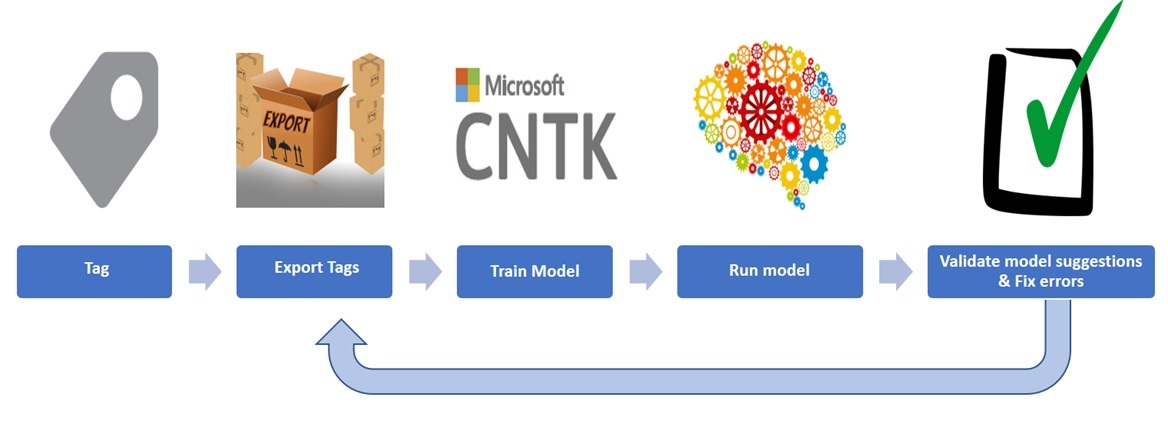Skin lesion segmentation using Deep Learning framework Keras – ISIC 2018 challenge
Every summer I try to learn something new (methods, techniques, frameworks, tools, …). This year, I decided to focus on Keras, which is a Python framework for rapid AI prototyping. Or as they state: “Being able to go from idea to result with the least possible delay is key to doing good research.” Keras also seems the place where a-lot of the AutoML innovation is happening. In addition to just learning the framework, spending some time with Keras will also help me to hone my deep-learning and machine learning skills.
ISIC 2018 challenge for lesion boundary detection
As a dataset, I’ve been using the ISIC 2018 challenge data and in particular challenge 1. In this challenge, we try to detect lesion boundaries. The training data consists of 2594 images and 2594 corresponding ground truth response masks (arXiv paper).

The first challenge has skin lesion images and corresponding masks. These will be used for training and evaluation purposes. These masks have been manually created (or at least curated) and should represent what a medical expert would consider as the lesion.
Neural network design: U-net

As I’m trying to test the framework and am not looking for the “best” model, I’ve decided to go with the U-net architecture implementation. This implementation was used in 2015 ISBI challenge for cell tracking. Read more in their arXiv paper: U-Net: Convolutional Networks for Biomedical Image Segmentation.
Initial training
As I’m testing my models on my Surface Book 2 (with GPU that is) I’ve decided to resize the images to make sure they would fit in memory. In a first try, I decided to resize the images to a square format (256×256 pixels), assuming that this would make things easier with the implementation in Keras. Loss function for the training is basically just a negative of Dice coefficient. When testing on my first try, we got results as shown below. We do manage to get segmentation with decent results but don’t seem to “learn” much new after ~8 epochs.

More epochs, better resizing, image augmentation
To start tweaking our results I decided to try the following steps 1) resize masks/images while keeping aspect ratios (500×666 pixels) and 2) resize, flip, and rotate our images/masks. Luckily, image augmentation is extremely easy in Keras. I just followed the steps in this blog. I only had to make a few small tweaks to make it work for our scenario where we augment both masks and images (and want to make sure we do the same augmentation to both at the same time). See some code snippet below:
data_gen_args = dict(width_shift_range=0.2, height_shift_range=0.2, horizontal_flip=True, vertical_flip=True, rotation_range=90, zoom_range=0.2) image_datagen = ImageDataGenerator(**data_gen_args) mask_datagen = ImageDataGenerator(**data_gen_args) image_datagen.fit(imgs_train, augment=True, seed=seed) mask_datagen.fit(imgs_mask_train, augment=True, seed=seed) image_generator = image_datagen.flow(imgs_train, seed=seed) mask_generator = mask_datagen.flow(imgs_mask_train, seed=seed) #create single generator with mask and images train_generator = zip(image_generator, mask_generator)
Doing these 2 steps, created already much better results. We went from ~0.58 Negative Dice to ~0.68 Negative Dice.

Results of image segmentation
Looking at the “best” model created in my last try, we notice that most of the masks look rather good (or at least, as expected). However, when comparing to the ground-truths masks, there is an observation that the current model is generalising the borders and creating more rounded borders than the actual masks have. These rounded borders have most likely to do with the massive down-scaling of the images.

Conclusion and next steps
Most significant learning for me was that it has become almost effortless to train a deep neural network. Once you have decided (or copied as in my case) a network design you can reasonably quickly implement it and try if learning takes place (and thus if it is possible to use AI/deep-learning for this). This means, more time to spend on the actual model than on the plumbing AND more time curating and collecting the high quality data needed for doing AI at scale. With the current model, I think some improvements could be made by trying to down-size the image size even less. I’m currently looking into if Auto-Keras can be used to find a better architecture for our type of problem.